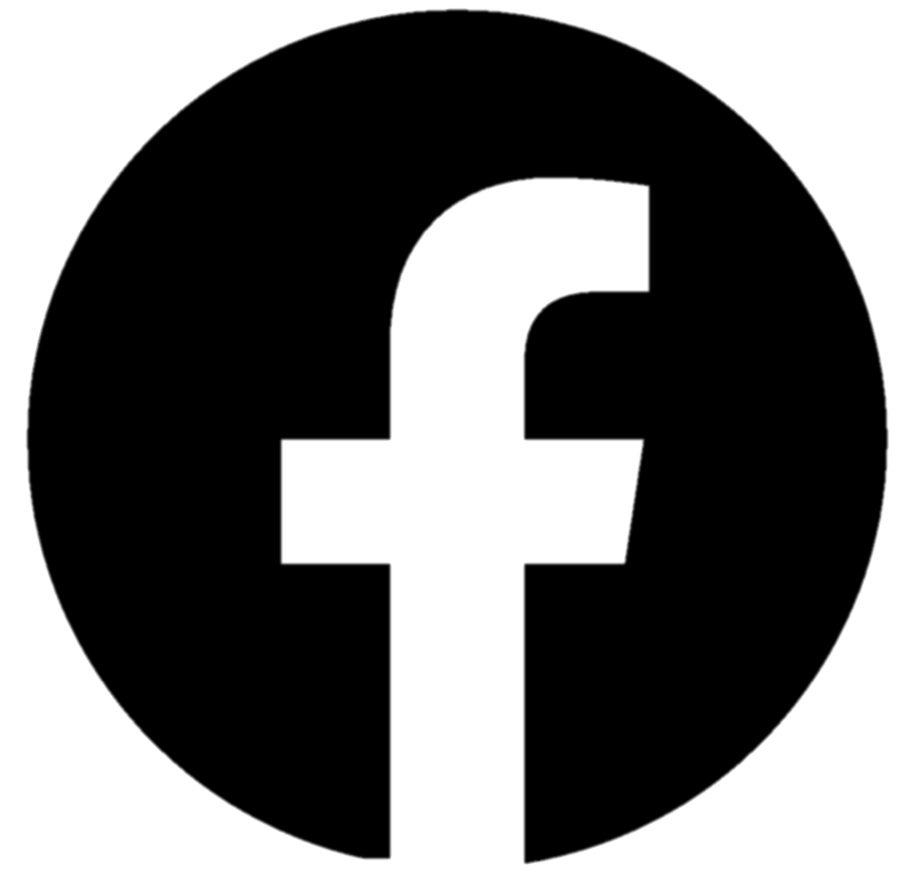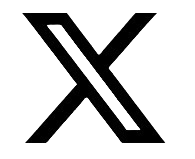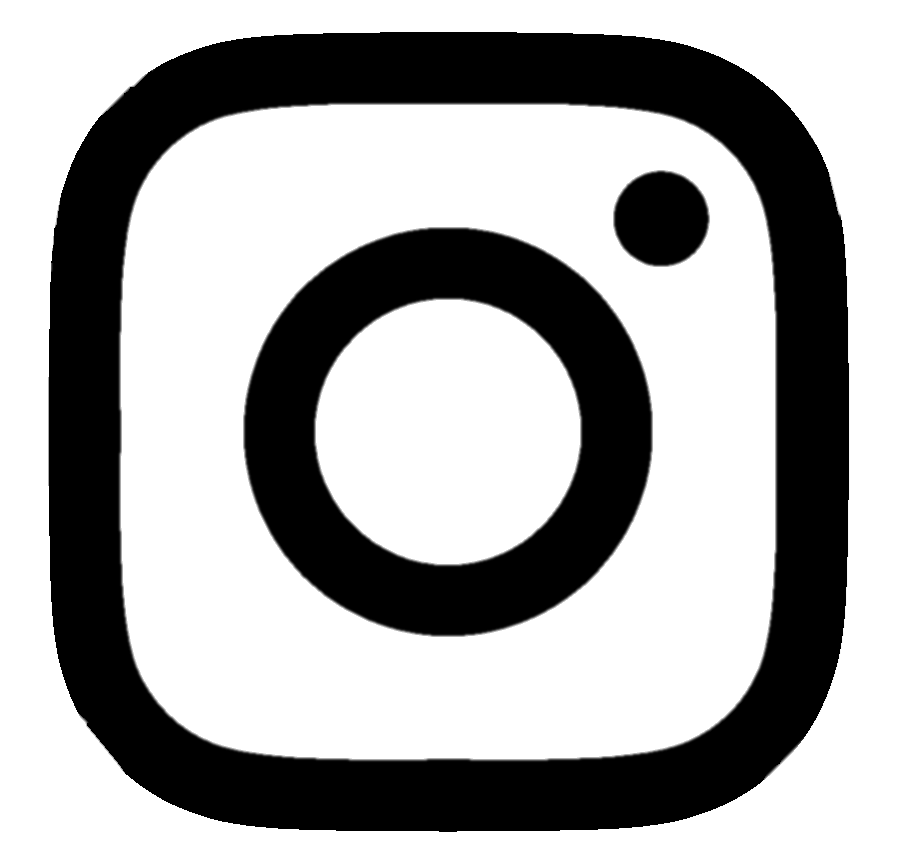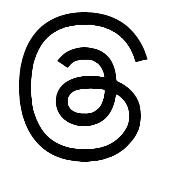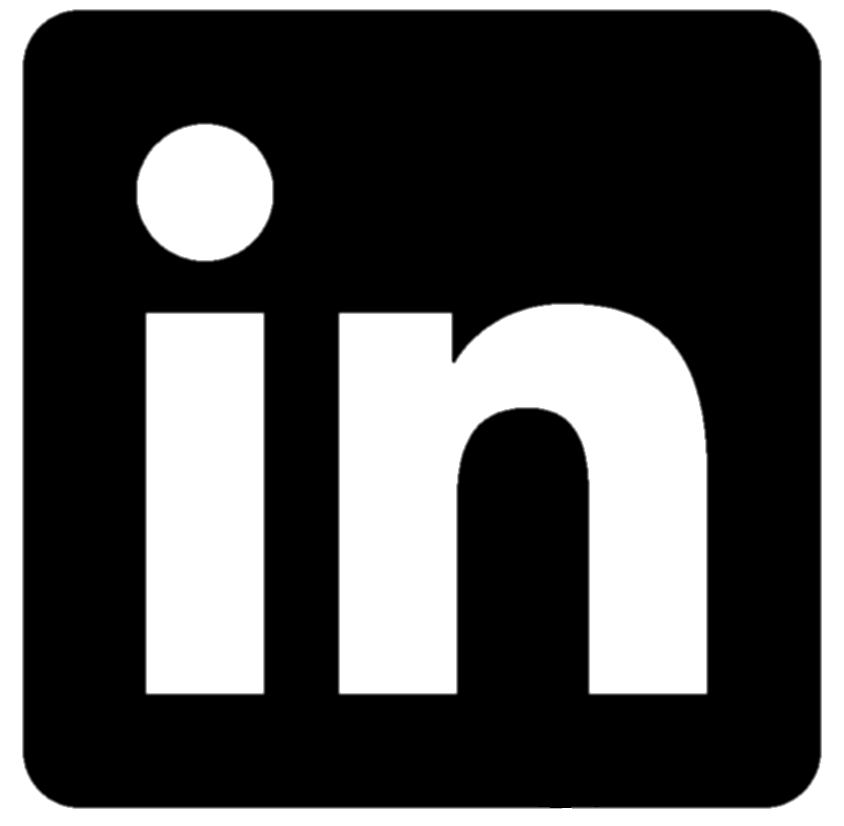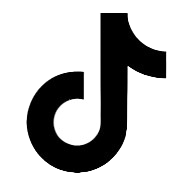Personify has scheduled maintenance this Saturday 14th February, which will effect your access to CSSC Life and the Active Wellbeing Challenge. Rest assured, your activity is still being recorded – we’ll be back shortly to keep supporting your wellbeing journey together!
Active Wellbeing’s Around-the-World Challenge has started!
Our Around-the-World Challenge includes all the brilliant tools, prizes and nudges you’ve come to love. Plus, we’ve introduced loads of new resources, fitness videos and micro-challenges throughout February to keep budging you forward.
We’re excited to announce that this year’s challenge will be coming to you on our brand-new platform, hosted by Personify HealthTM, the world’s leading personalised, digital health and wellbeing platform*
Frequently Asked Questions
How do I register a new account?
- Click the sign up link above.
- From the drop-down menu, select “CSSC Member” or “Non-Member”.
- Create a new account or sign in if you already have one. Remember to complete all registration questions. Don’t see your sector? Please select ‘Other’.
- If you’ve been invited to the challenge via email, make sure you register with the same email address that the invite was sent to.
- Agree to the terms and conditions to access the homepage/dashboard.
After registering, log in to the wellbeing portal or app, go to “Challenges” or “Programs & Challenges”, find the Active Wellbeing Challenge, and join it.
Invite friends to download the app
Click on ‘Social’ at the top, then select ‘Friends’. Choose ‘Add Friends’ or ‘Invite Friends’. You can invite up to 10 friends by entering their email addresses (or search for them if they already have the app). Once they’ve signed up and set up their account, you can add them to your team!
How do I join or create a team?
When you log in and join the challenge for the first time, the system will prompt you to join or create a team (teams are optional – you can participate solo).
1. Creating a team (maximum of 10 participants) You can create your own team and invite colleagues or friends by sending invites to their email addresses. When creating a team, choose:
- Private: Invite Only – use this option if you want to invite specific colleagues & friends
- Public – your team will be visible to everyone on the challenge, and anyone can join from anywhere. If your team is public you wont be able to delete anyone that has joined.
2. Joining/searching for a team Search for existing teams by typing the team name (e.g., your department or a generic one). You can also join open public teams with available spaces.
3. Inviting friends who have downloaded the CSSC life app already
Type a friends name and if they have downloaded the app you will be able to find them here. If they haven’t already downloaded the app already, please follow the steps below.
4. Inviting friends who haven’t downloaded CSSC life app To invite friends or colleagues, go to the Social tab and select Friends. Choose Invite Friends/Peers, then enter up to 25 email addresses. They’ll receive an invitation to join the platform – and once they’re in, they can join the Active Wellbeing 2026 challenge and your team!
Important: You can switch or join/leave teams until early February (around 3rd February). After this deadline, leaving a team will remove you from the challenge with no option to re-join.
How do I accept a team invite?
If a colleague has invited you to their team:
- Check your email (including junk/spam folder) for the invitation link.
- Click the link and register (or log in) using the same email address the invite was sent to.
- Verify your email if required. The team invite will appear on your profile/dashboard – click “Accept” to join. If you don’t see the accept button, search for the team name manually and request to join (for public teams) or check with the captain.
How do I add my activity?
You can sync your activity automatically from a device/app or add it manually.
1. Syncing your activity (recommended for easiest tracking) Connect your device for automatic step/distance syncing. Supported devices/apps include Fitbit, Garmin Connect, Apple Health (iOS), Google Fit (Android), and many others (full list available in the portal under “Devices and Apps”).
- On the website: Go to your dashboard > My Account > Settings > Connected Apps/Devices.
- On the app: Open the menu > Sync Devices > Connect your chosen service.
Sync your device/app first, then refresh the dashboard if needed.
2.
Adding activity manually : (Browser & App)
- Click on ‘Resources’ (Found on the challenge page) > Select Track Activity > Add Activity > Browse Activity > Select your activity> Enter your activity time > Select Add Activity
- The conversion to steps is done automatically.
- Maximum 30,000 steps per day. Log in or sync at least every 14 days to stay active in the challenge.
Need more help?
- For technical issues (e.g., sync problems, challenge not visible, team changes): Email support@personifyhealth.com
- For general queries about the Active Wellbeing Challenge: Email activewellbeing@cssc.co.uk
- Check the platform for live chat support (often available on the dashboard).
- Troubleshoot common issues: Ensure your device is synced first, check connections/Bluetooth, refresh the page/app, or reconnect devices.
For the latest details and to join the current challenge, visit activewellbeing.me.uk/challenge/ or log into your Personify Health portal. Good luck and enjoy getting active!